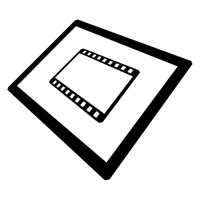
Turn your iPad into negative / positive film illuminator viewer. Why pay 100 dollars for LightBox when you can turn your iPad into one with selectable styles. Desensitized white screen has a small settings button at the top right, where you can lock rotation, adjust brightness, or add a grid or lines. Simple and Smart. *Important notice: We shall not be responsible or liable for any loss or damage of any kind incurred as a result of the use of functions or the content of this application. By using this application you are deemed to agree to this condition.